How to trust someone else with your data.
This is the fourth part of a short series of blog posts on the importance of backing up your data - I’ll update it with links to each part as they go live.
- Introduction
- The 3-2-1 Rule (or 50 ways to lose your data)
- Local Hero
- Spread it about
- Offsite Backup - this article
- Summary
Yesterday we got to 2-2-0 in our backup strategy - we have a nice safe local backup and a second media device to protect against a whole slew of problems. But the worst case scenario is still untouched - we need to finish working at our 3-2-1 rule.
Let’s get that data away from the home office, but keep it nice and safe.
Offsite is just a fancy way of saying ‘somewhere else’ - and in this day and age the easiest way to achieve that is to use ’the cloud’.
The cloud is just someone else’s computer.
This is the last of our 3 copies from the 3-2-1 rule, and gets us where we want to be.
And again, it’s not too hard. There’s a little more initial setup but after that it’s plain sailing.
But first, a quick word on sync solutions, like Dropbox, Google Drive or OneDrive.
Sync isn’t backup.
I know, it’s so easy. Just stick your manuscript into Dropbox and it’s available everywhere, a copy on every computer you own and you can get it from any web browser in the world as long as you remember your password. And all of this is true, and awesome, and you should absolutely do that if you like.
But what happens when you delete the file accidentally? Or it gets corrupted? Now that file is gone from everywhere, or unreadable everywhere. I know most sync solutions have a history feature, but that’s not flawless either. I woke up one morning to this email from Dropbox:
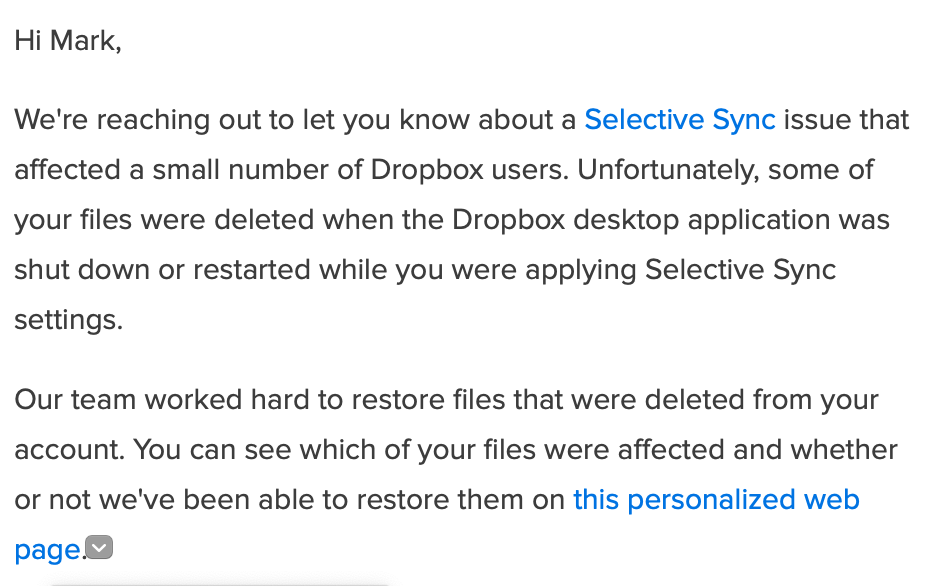
In short, there was a bug in a feature I was using, and over 10,000 of my files were gone forever - nothing Dropbox could do would ever get them back.
Now I don’t say this to bad-mouth Dropbox; I continued to use them for years and they’ve never had a problem like this again - but it happened, and had I not had a backup plan in place, I’d have lost megabytes of my data forever.
So if we don’t trust sync to keep us safe, what are the options?
Again we can choose to do this manually - maybe once a week you plug in some device, copy over the files you want to keep and then mail it to a trusted friend or put it in a storage locker. In my IT life I would often make backups to magnetic tape(!) and then take them by hand to a new site and lock them in a fireproof safe. And that would definitely do the trick - but we can do better (and save on postage and storage fees).
There are specialised cloud backup services for just this reason. I use and recommend BackBlaze - you just install a small program on your computer and it quietly and unobtrusively backs everything up to their machines in the background. It costs $6 a month, at the time of writing, and I honestly believe it’s well worth the money. I have recovered files that would have been impossible to replace as a result of using their service, and it’s great.
Sign up at that link and get a 15 day free trial - they have clients for Mac and PC, great support should you need it, and I’ve never had a problem with them in years of service. They’re not paying me for this recommendation, I honestly just believe they’re the best option out there right now.
So that takes care of the 3-2-1 rule! I’ll do a quick summary post tomorrow to wrap all this up, but for now you can sleep soundly knowing your valuable words are protected.


