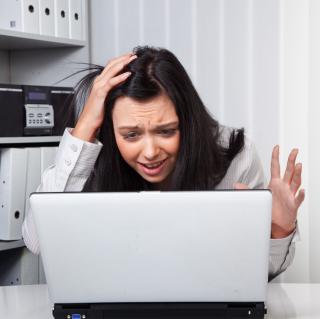How to make sure your backup does what it needs to.
This is the first part of a short series of blog posts on the importance of backing up your data - I’ll update it with links to each part as they go live.
- Introduction
- The 3-2-1 Rule (or 50 ways to lose your data) - this article
- Local Hero
- Spread it about
- Offsite Backup
- Summary
In the introduction I mentioned that there are a number of ways to lose data - and I want to examine a few of these now. Our goal will be to identify what we can do to avoid them all biting us, and in the process we will come up with a nice simple means for ensuring that even unforeseen circumstances can’t hurt our precious data.
There must be 50 ways to lose your data
Just pressing delete, Pete
We’ve all done it - hit delete in the wrong folder, or said to ourselves ’this is the old copy’ and dragged it to the trash. If we’re lucky, we realise right away and can recover it from the recycle bin, but sometimes it’s days before we realise what we did.
On a smaller scale, we can copy and paste inside a document and overwrite something we didn’t mean to. Or the cat walks across the keyboard and does who-knows-what to your work in progress. And yes, every one of these has happened to me.
However it happens, you need some way to get back to a version you had before (and maybe more than one revision back, too).
Or watching it break, Jake
Hard disks die. SSDs die. Laptops die. Computers die. If your data is on them when it happens, it can die too, or at least be expensive if not downright impossible to recover. Whether by fire, flood, dropping it down the stairs or just the passage of time, sooner or later the device you’re writing on will be a paperweight.
So we need a way to get our data off the fragile things we entrust it to, so when the inevitable happens we can just shrug and say ‘oh well.’ Or more likely cry, drink, check our insurance cover, cry again and then eventually accept that at least our work is OK while we max out the credit card to buy the new shiny thing to replace the old one.
It’s utterly gone, John
Sadly we don’t live in a world where you can leave something on your table when you go to get a coffee and still expect it to be there when you get back. Bags can be stolen in seconds without you even realising until the thief is long gone. A company I used to work for had to institute fines for people who lost their laptops, it happened so often. Things go missing, get left on trains, get stolen or just put ‘somewhere safe’ and never seen again. And whatever was on them is gone right along with them.
Watch out for a hack, Jack
This is probably the one that most people worry about, and while it’s actually much rarer than the other scenarios it does happen. You’re checking your email, open a link and the next thing you know someone’s asking you for bitcoin to get your files back. Or you go to check your email and find that your password’s stopped working.
The 3-2-1 rule to the rescue
So now that I’ve terrified you, what can you actually do about it?
Hopefully from the list above you can see that anything you only have one copy of is at risk. Whether you screw up the editing, delete it accidentally or something happens to the laptop, it can be gone in seconds.
Related to that, anything you only have in one place is also at risk. If your hard drive or laptop die, it’s no good having seventeen copies of your magnum opus in various folders, they’ll all be gone. The same is true if you have a USB drive with a backup on it, which you keep in the pocket of your backpack - if someone snatches that, it’s all gone.
In the IT circles in which I used to travel there’s a rule of thumb to follow when it comes to backups. The 3-2-1 rule states that you should have:
**Three** copies of anything important, on **two** different media, **one** of which is off-site.
So that might be:
-
Your masterpiece in progress, on your laptop or desktop hard drive.
-
A recent(!) backup of it on a USB stick, in case you accidentally delete the master copy.
-
A recent(!) backup of it somewhere safe that isn’t your house. An online / cloud-based backup is ideal for this, as is handing another USB stick to your friend to look after.
So how does this approach help? Well, if something happens to the file you’re editing, you have two other copies to rely on. If your backpack or laptop bag goes walkabout you have an off-site backup to fall back to. And even in the worst imaginable case, your house goes up in flames and you lose everything - you have still got a copy somewhere else.
Hopefully yesterday you got that USB stick out of cold storage and dusted it down ( or picked up the special offer I found for you ). Right now go and copy whatever you’re working on to that stick, and attach it to your keyring. That way it’ll not be in the same bag as your laptop and you can sleep a little easier.
Tomorrow we’ll get started on taking your backups to the next level!